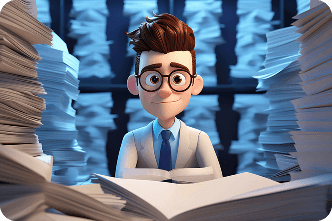How to Eliminate Paper Clutter in Your Office and Boost Efficiency
Is your office battling a never-ending tide of paper? Receipts piling up, invoices lost in the shuffle, important documents buried under stacks of non-essential files? This common scenario isn't just an eyesore; it's a significant drain on business efficiency and a hidden source of productivity loss. The constant struggle to manage physical documents consumes valuable time, breeds frustration, and directly impacts your ability to operate with business clarity.
But what if you could transform your chaotic workspace into a streamlined, highly organized digital hub? This guide provides a practical blueprint on how to eliminate paper clutter and truly boost office efficiency through smart document organization. We'll explore actionable strategies and show how intelligent document management software like ByePaper can serve as your essential partner in creating a truly efficient paperless office.
The Hidden Drain of Paper Clutter
The costs of excessive paper clutter extend far beyond the price of reams and ink. They manifest in various ways, directly impacting your bottom line and team productivity:
Lost Time & Productivity
The most obvious drain is the time wasted. Employees spend countless hours searching for documents, manually filing them, or trying to understand fragmented information. Studies consistently show that a significant portion of the workday is consumed by administrative tasks related to paper. This productivity loss prevents your team from focusing on strategic, revenue-generating activities.
Increased Costs
Paper isn't free. Consider the cumulative costs of:
- Supplies: Paper, ink cartridges, printers, filing cabinets, folders, and binders.
- Storage Space: Valuable office real estate consumed by physical archives. For larger businesses, this can even involve offsite storage fees.
- Shipping & Postage: Costs associated with physically sending documents.
Disposal: Secure shredding services for sensitive paper.
Security Risks
Physical paper documents are inherently vulnerable. They can be easily lost, misplaced, stolen, or damaged by fire, flood, or other disasters. Unlike digital files in secure cloud document storage, paper offers limited protection against unauthorized access if not meticulously secured. This poses a significant risk to document privacy and overall data security.
Errors and Duplication
Manual processing of paper documents is prone to human error. Mistakes in data entry, misfiling, or simply overlooking a critical detail on a physical document can lead to costly inaccuracies, rework, and compliance issues. The lack of a centralized workflow exacerbates these problems.
These challenges underscore the urgent need for a systematic approach to eliminate paper clutter.
Your Step-by-Step Blueprint to Eliminate Paper Clutter
Transforming your office into a paper-light, efficient environment is a journey that requires commitment and the right tools. Here’s your blueprint:
Step 1: Assess Your Paper Flow & Identify Hotspots
Before you can cut the paper, you need to understand where it's coming from and where it accumulates.
- Audit Your Paper Flow: Track incoming documents (mail, faxes, client submissions), outgoing documents (invoices, proposals), and internal paperwork. Identify the highest volume areas.
- Pinpoint Bottlenecks: Where do documents slow down or get stuck? Which processes are most reliant on physical paper? Are there specific departments struggling with manual document sorting? This helps target your efforts for maximum impact on operational efficiency.
Involve Your Team: Ask employees what their biggest paper-related frustrations are. Their insights will reveal crucial pain points and opportunities for workflow optimization.
Step 2: Choose Your Document Digitization Process & Tools (The ByePaper Way)
The foundation of a clutter-free office is effective document digitization. You need tools that make it easy and smart.
- Document Scanning App: For incoming physical mail, embrace the power of a dedicated document scanning app. ByePaper’s mobile app allows you to quickly scan high-quality digital versions of your paper documents on the go.
- Mobile Document Scanning: Whether at your desk or in the field, mobile document scanning lets you convert physical forms, receipts, or contracts into digital files instantly, preventing paper from accumulating.
- Document Management Software: This is the brain of your paperless system. Look for document management software that automates the organization and processing of your digitized files. ByePaper provides comprehensive document management AI to simplify document organization.
Cloud Document Storage: Your digitized documents need a secure and accessible home. ByePaperintegrates seamlessly with your existing cloud document storage providers like Google Drive integration, OneDrive integration, and Dropbox integration. This means your files are always backed up, accessible, and secure cloud documents.
Step 3: Implement Digital-First Workflows
The key to reducing paper clutter is to prevent new paper from entering your system.
- Scan at the Point of Entry: Establish a routine where all incoming physical mail is scanned immediately upon arrival and then handled digitally.
- Digital Forms & Signatures: Transition to digital forms and e-signature solutions wherever possible for internal and external processes.
Digital Communication: Prioritize email and secure messaging over printed communications.
Step 4: Automate Routine Tasks & Streamline Office Processes
Once documents are digital, the real magic of workflow automation begins.
- AI Document Automation: Leverage AI document automation to process your digitized files. ByePaper’s document understanding AI can automatically classify documents (file classification AI) and extract key data.
- Automated Task Generation: Based on extracted data, ByePaper can automatically create tasks (e.g., "Process Invoice," "Review Contract") and assign them to the relevant team members. This transforms manual document sorting into an automated process.
Streamline Office Processes: Automate routing for approvals, notifications, and follow-ups. This streamline workflows dramatically reduces manual effort and speeds up operations, directly contributing to operational efficiency.
Step 5: Train Your Team & Foster a Paperless Culture
Technology is only effective if your team embraces it. User adoption is crucial for truly going paperless.
- Comprehensive Training: Provide thorough training on how to use your new document management software, including the document scanning app and mobile office app. Highlight the benefits of going paperless for each individual.
- Establish Clear Guidelines: Create internal guidelines for document organization, digital filing, and workflow procedures.
- Lead by Example: Leaders and managers should actively use the paperless system to encourage adoption and demonstrate business clarity.
Celebrate Successes: Acknowledge and celebrate milestones in your going paperless journey to maintain momentum.
How ByePaper Boosts Your Office Efficiency
ByePaper is specifically designed to be the comprehensive time-saving software that enables you to eliminate paper clutter and achieve profound business efficiency. Its platform features & benefits are tailored to transform your workflow:
- Centralized Document Organization: All your documents—physical (once scanned) and digital—are managed from a single, intuitive dashboard. This creates a unified digital filing system that brings business clarity.
- Automated Task Creation: ByePaper's AI document automation capabilities automatically generate tasks directly from your documents, eliminating fragmented task lists and ensuring timely action.
- Instant Search & Retrieval: Thanks to document understanding AI and AI document classification, every word and data point within your documents is indexed. Our instant document search feature (including the talk to documents feature) allows you to find anything in seconds, drastically reducing productivity loss.
- Secure & Accessible Documents: Your files are stored in your trusted cloud document storage(Google Drive, OneDrive, Dropbox), protected by robust data security and accessible from any device via our mobile office app.
Reduced Administrative Burden: By automating manual document sorting and other repetitive tasks, ByePaper significantly reduces the administrative burden, allowing your team to focus on higher-value work.
Beyond Clutter: The Broader Benefits of a Paperless Office
Successfully going paperless with ByePaper extends far beyond simply reducing paper piles. It leads to a transformed business environment characterized by:
- Enhanced Business Clarity: A unified, digital system provides a single source of truth for all information, enabling faster and more informed decision-making.
- Significant Time-Saving Software: Employees gain back hours every week previously lost to inefficient paper processes.
- Improved Team Productivity: Streamlined workflow optimization and automated tasks ensure that projects move forward efficiently, boosting overall team productivity.
- Stronger Security Posture: Digital documents in secure cloud document storage are far less vulnerable than physical paper.
Scalability for Growth: A paperless office system can easily scale with your business's growth, handling increasing document volumes without overwhelming your team.
Conclusion
The journey to eliminate paper clutter is fundamentally about embracing digital transformation. By leveraging document management software like ByePaper, you're not just organizing files; you're implementing an AI-powered document management system that drives workflow automation and unlocks profound business efficiency. Say goodbye to messy desks and lost documents, and hello to a future of business clarity, enhanced team productivity, and a truly efficient paperless office.